Transaction retry is one of the easiest way to get control of SQL Server Deadlock Resolution, however it might get tedious depending on number of deadlock an application is experiencing.
The Deadlock occurs because of incompatible locks. The locks are being acquired and released so fast that same locking situation might not exist the other minute. Transaction retry takes advantage of this and reruns the deadlocked transaction. The number of retries can be specified in the code. Let’s apply the above approach on the deadlock example I shared in my earlier blog on cyclic deadlock;
The below transactions when run in parallel in two different connections create a deadlock situation.
Use AdventureWorks2008R2 GO -- Run the below script in connection 1 BEGIN TRAN UPDATE Sales.SalesOrderDetail SET OrderQty=10 WHERE SalesOrderID=57024 AND SalesOrderDetailID=60591 WAITFOR DELAY '00:00:02' UPDATE Person.Person SET Suffix='Dr.' WHERE BusinessEntityID=1 COMMIT TRAN --Run the below script in connection 2 Use AdventureWorks2008R2 GO BEGIN TRAN UPDATE Person.Person SET Suffix='Mr.' WHERE BusinessEntityID=1 WAITFOR DELAY '00:00:02' UPDATE Sales.SalesOrderDetail SET OrderQty=20 WHERE SalesOrderID=57024 AND SalesOrderDetailID=60591 COMMIT TRAN
Let’s now rewrite one of the transactions in a way that when a deadlock is detected, the transaction is rerun.
DECLARE @deadlockretries INT
-- specify number of retries
SET @deadlockretries = 5
-- run the code untill all retries are done
WHILE ( @deadlockretries > 0 )
BEGIN
BEGIN TRY
BEGIN TRANSACTION
-- place Deadlock (victim) code here
UPDATE Person.Person SET Suffix='Mr.' WHERE BusinessEntityID=1
WAITFOR DELAY '00:00:02'
UPDATE Sales.SalesOrderDetail
SET OrderQty=20
WHERE SalesOrderID=57024
AND SalesOrderDetailID=60591
-- If no deadlock, get out of the loop
SET @deadlockretries = 0
COMMIT TRANSACTION
END TRY
BEGIN CATCH
-- it's a deadlock exception - 1205 specifies deadlock exception.
IF ( ERROR_NUMBER() = 1205 )
BEGIN
Print 'Deadlock Occured - Retrying the transaction!!!'
SET @deadlockretries = @deadlockretries - 1
END
-- not a deadlock exception
ELSE
BEGIN
DECLARE @ErrorMessage NVARCHAR(4000)
DECLARE @ErrorSeverity INT
DECLARE @ErrorState INT
SELECT @ErrorMessage = ERROR_MESSAGE() ,
@ErrorSeverity = ERROR_SEVERITY() ,
@ErrorState = ERROR_STATE()
SET @deadlockretries = 0
END
IF XACT_STATE() <> 0
ROLLBACK TRANSACTION
END CATCH
END
It’s pretty simple. At first we specify number of retries needed and start a while loop for the retries. Begin a transaction and put in the deadlock code. If the transactions runs successfully first time without any error, set @deadlockretries = 0 and get out of the loop. If the transaction errors out, it will get into the catch statement. In their, if the error number is 1205 which specifies a deadlock the transaction will run again else if it’s some other error stop the loop, output the error and rollback the transaction. Replace the query in connection 2 with the one specified above and re run the queries in connection 1 and 2 in parallel. It will give result as shown below.
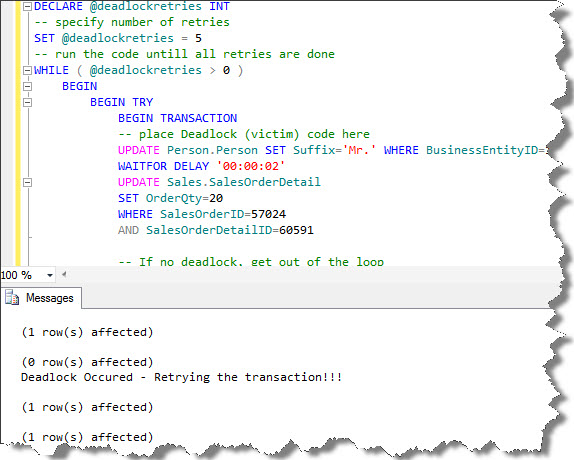
The above result shows that the transaction in connection 1 first gets into a deadlock situation; however it runs in the second try because the transaction in connection 2 has already finished execution.
Like us on FaceBook | Follow us on Twitter | Join the fastest growing SQL Server group on FaceBook

This is a very Informative and useful article.
This will allow give me a way to avoid deadlock situation.
But how could we figureout open transaction and kill them if any deadlock occur due to transaction missmatch?
The code
IF XACT_STATE() 0
42
ROLLBACK TRANSACTION
will rollback the transaction if it remains open after deadlock. Also you can use dbcc opentran to find out open transactions and kill them using kill command.
Ahmad,
I have 1 confusion,
I am running below sample code in which I open 1 transaction but not commit/Rollback it.
BEGIN TRANSACTION
SELECT 1/1
dbcc OPENTRAN
It Gives Me following information:-
Oldest active transaction:
SPID (server process ID): 107
UID (user ID) : -1
Name : user_transaction
LSN : (169703:66493:6)
Start time : Mar 20 2013 6:35:35:597PM
SID : 0x77e6d54ca44d7c469d07dc87eb012e95
DBCC execution completed. If DBCC printed error messages, contact your system administrator.
In the information in bold returns SPID =107.
but when i run following query
SELECT * FROM sys.sysprocesses WHERE dbid= AND hostname=’VIVEK-Host’ AND open_tran != 0
It is returning me SPID=53
which these two SPIDs different?
Where I am doing wrong?
dbcc opentran returns the oldes Active transaction not all active transactions. there might be more than open transactions present.
SELECT DB_NAME(dbid) AS DBNAME, (SELECT text FROM sys.dm_exec_sql_text(sql_handle)) AS SQLSTATEMENT FROM master..sysprocesses WHERE open_tran > 0
use above query to find out all open tran
Thanks Osama!