The Microsoft “SQL Server 2005 Performance Dashboard Reports” is an add-in package that contains set of reports to monitor and resolve performance problems on SQL Server 2005 database server (or even on SQL server 2008 by changing few codes). These reports get data from the many Dynamic Management Views (DMVs) and Dynamic Management Functions (DMFs) available in SQL Server 2005/2008. This is not the replacement for other performance tools but one of additional tools to identify and troubleshoot performance bottleneck.
The SQL Server instance being monitored and the Management Studio client used to run the reports must both be running SP2 or later. Reporting Service is NOT a requirement to run these reports.
You can download this free add-in from http://www.microsoft.com/downloads/en/details.aspx?FamilyID=1d3a4a0d-7e0c-4730-8204-e419218c1efc.
After installing the downloaded package add the “performance_dashboard_main.rdl” as custom report in SSMS and run setup.sql. You will get the installed reports and setup.sql in the folder where the Performance Dashboard report definitions were installed. Typically it is “C:\Program Files\Microsoft SQL Server\90\Tools\PerformanceDashboard”.
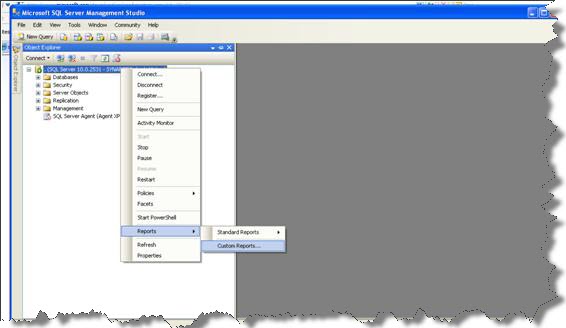
Now the initial setup of the Performance Dashboard is done and it is ready for use like any other built-in reports already offered by Management Studio.
Regards
Rakesh Mishra
Like us on FaceBook | Follow us on Twitter | Join the fastest growing SQL Server group on FaceBook
Follow me on Twitter | Follow me on FaceBook

Hi Rakesh, Apart from the set of predefined reports, can I design my own report and add to this?
@AmitK,
Yes Amit, we can very well do that.
Sarabpreet Singh
Hi Amit,
Yes, defiantly you can add new reports and if you want you can modify existing reports as well. “performance_dashboard_main.rdl” is the main report and all other reports are linked reports.
You can create any report and you may call/use them directly in SSMS in same way we have called “performance_dashboard_main.rdl”.
Let me know if you need any further information.
HTH.
Rakesh
Hi Rajesh,
If i am running report Traces.dll then it showing error: The ‘version_string’ Paramater is missing a value.Can tell how slove this problem ?
Rgd,
Dinesh