Hi Friends,
SQL Server Data Quality Services installation is not complete after installing SQL Server 2012. You need to complete the installation manually by launching DQSInstaller.exe
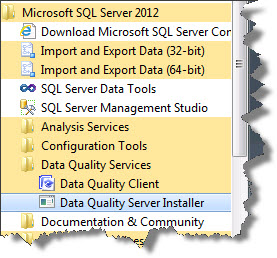
The installation will ask for a strong Database Master Key. You can supply something like Pa$$w0rd or any complex password of your choice.
Done !
