The SQL Server Error Message 6263 occurs when you try to execute a CLR/.Net procedure and it is disabled. The complete error message somewhat looks like as below
Msg 6263, Level 16, State 1, Line 1
Execution of user code in the .NET Framework is disabled. Enable “clr enabled” configuration option.
The resolution is to enable CLR execution as shown below
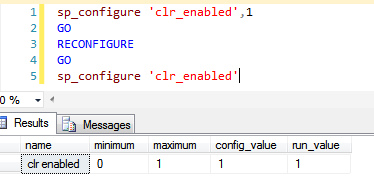
If you are on SQL Server 2005, then it can also be enabled via SQL Server Surface Area Configuration Manager.
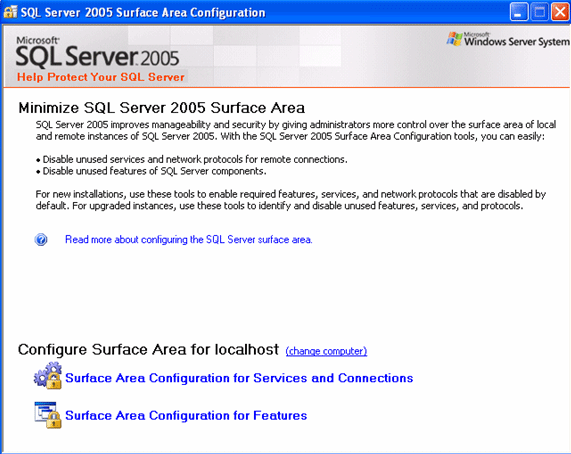
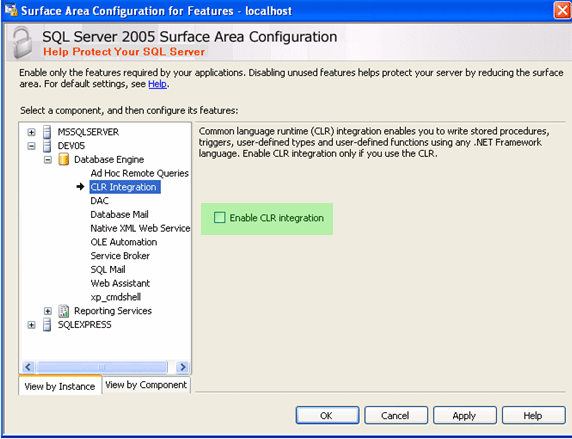
Like us on FaceBook | Join the fastest growing SQL Server group on FaceBook
