Hi Friends,
SQL Server Keyboard Shortcuts.
In our daily routine, we just type particular query again and again to check something in SQL Server. For example :
sp_who2 : To check the number of connections on the databases.
But SSMS provides us very interesting way to create a Short cut key for that query, i.e. there is no need to type that query again and again.
To create short cut key for sp_who2, open SSMS -> go toTools -> go to Options… as shown in figure:
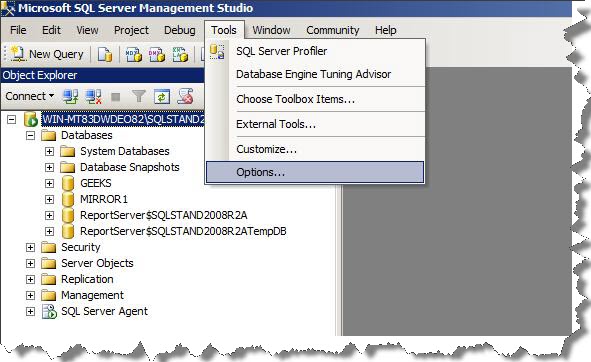
This will open the new window as shown below:
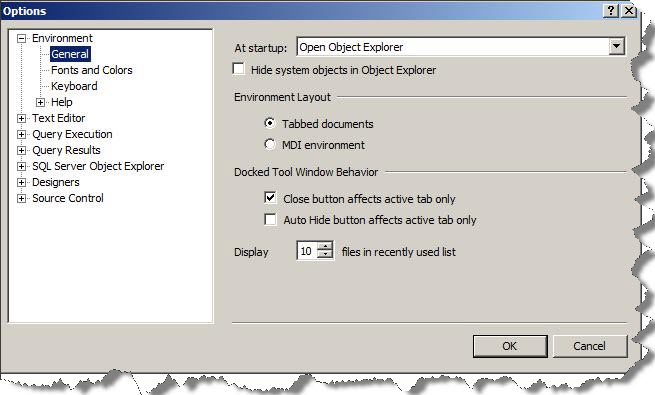
Here click on keyboard option. Then type your query in front of specified short cut key.
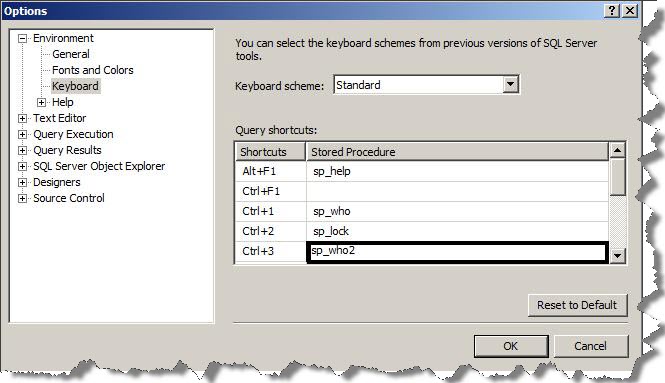
Here I just type sp_who2 in front of Ctrl+3.Now close the SSMS and open SSMS again. Now connect your SQL Server Instance and press Ctrl+3 short cut key to get the output of sp_who2.
Regards
Prince Rastogi
Like us on FaceBook | Follow us on Twitter | Join the fastest growing SQL Server group on FaceBook
Follow me on Twitter | Follow me on FaceBook

Super cool!
Note that numpad keys cannot be used, you have to use the numbers at the top line.
Also, although the header says “Stored Procedure” you can also run normal queries like “SELECT * FROM MyTable”.
Hi Dimitris Staikos,
Thanks for the information.
Thanks & Regards:
Prince Kumar Rastogi