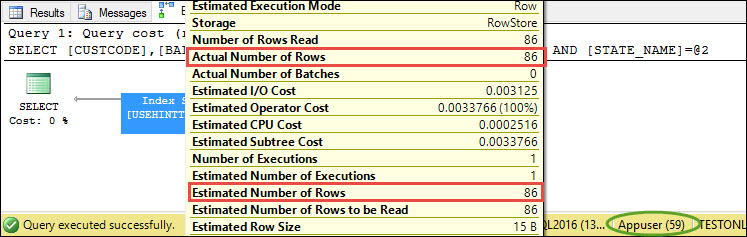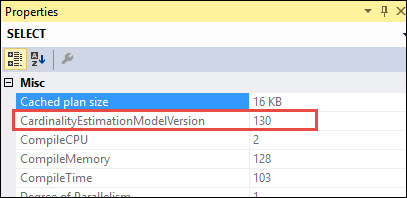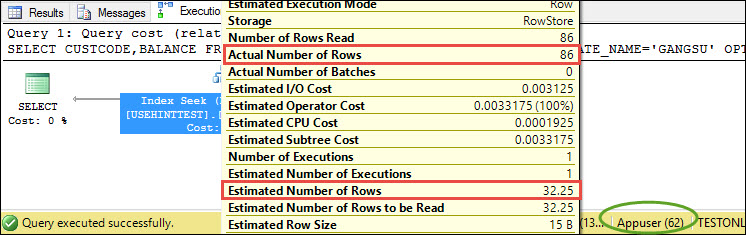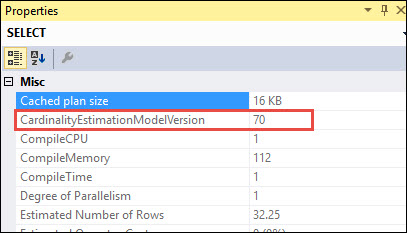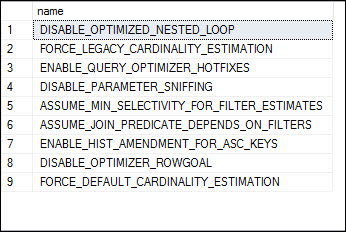Hello Friends,
Trace Flags are really important considerations in SQL Server where we wants to change some default behavior at instance level or query level. If we want to enable the trace flag globally then we can enable it for the instance level. We can also use the trace flags at specific query level as well but it will required system admin level permissions. Yes, you read is correct but this statement is no longer true in case of SQL Server 2016 with SP1 on wards. If you are using SQL Server 2016 with SP1 then you can use new feature USE HINT without having SA permission.
This feature will be really helpful in the cases where our application runs under a user which don’t have SA permission. In such cases application user account can use USE HINT in the queries without SA permission. Developers which don’t have SA permission can also use these hints as well. In short we can say that developers will have more controls as compare to earlier. With release of SP1, below hints can be used without having SA permission:
FORCE_LEGACY_CARDINALITY_ESTIMATION TF-9481
ENABLE_QUERY_OPTIMIZER_HOTFIXES TF-4199
DISABLE_PARAMETER_SNIFFING TF-4136
ASSUME_MIN_SELECTIVITY_FOR_FILTER_ESTIMATES TF-4137
DISABLE_OPTIMIZER_ROWGOAL TF-4138
ENABLE_HIST_AMENDMENT_FOR_ASC_KEYS TF-4139
ASSUME_JOIN_PREDICATE_DEPENDS_ON_FILTERS TF-9476
DISABLE_OPTIMIZED_NESTED_LOOP TF-2340
FORCE_DEFAULT_CARDINALITY_ESTIMATION TF-2312
Here, I’ll show you the use of one of above hint in USE HINT. I’ll create a user which will have only read, write and execute writes on the database. Later I’ll use USE HINTS in a query running under this user.
Step 1: Alter database compatibility to 110 on SQL Server 2016 SP1, so that database optimizer will use legacy cardinality estimation. (Here I am login with my SA account)
USE MASTER GO CREATE DATABASE TESTONLY GO USE TESTONLY GO CREATE TABLE USEHINTTEST ( CUSTCODE INT IDENTITY(10001,1) PRIMARY KEY, BALANCE INT, STATE_NAME VARCHAR(50), COUNTRY VARCHAR(50) ) GO
Step 2: Open a new query window and insert some data to the table:
USE TESTONLY GO INSERT INTO USEHINTTEST(BALANCE,STATE_NAME,COUNTRY) VALUES(RAND(),'UP','INDIA') GO 1000 INSERT INTO USEHINTTEST(BALANCE,STATE_NAME,COUNTRY) VALUES(RAND(),'HARYANA','INDIA') GO 1233 INSERT INTO USEHINTTEST(BALANCE,STATE_NAME,COUNTRY) VALUES(RAND(),'KERALA','INDIA') GO 677 INSERT INTO USEHINTTEST(BALANCE,STATE_NAME,COUNTRY) VALUES(RAND(),'CALABRIA','ITALY') GO 1872 INSERT INTO USEHINTTEST(BALANCE,STATE_NAME,COUNTRY) VALUES(RAND(),'GOA','INDIA') GO 4534 INSERT INTO USEHINTTEST(BALANCE,STATE_NAME,COUNTRY) VALUES(RAND(),'MP','INDIA') GO 2763 INSERT INTO USEHINTTEST(BALANCE,STATE_NAME,COUNTRY) VALUES(RAND(),'GANGSU','CHINA') GO 86 INSERT INTO USEHINTTEST VALUES(RAND(),'ASSAM','INDIA') GO 123 CREATE NONCLUSTERED INDEX IX_USEHINTTEST ON USEHINTTEST(COUNTRY,STATE_NAME) INCLUDE (BALANCE) GO
Step 3: Create a login and assign read, write to that login on AdventureWorks2014 database
USE [master] GO CREATE LOGIN [AppUser] WITH PASSWORD=N'App@user#1231!', DEFAULT_DATABASE=[master], CHECK_EXPIRATION=OFF, CHECK_POLICY=OFF GO USE [TestOnly] GO CREATE USER [AppUser] FOR LOGIN [AppUser] GO USE [TestOnly] GO ALTER ROLE [db_datareader] ADD MEMBER [AppUser] GO USE [TestOnly] GO ALTER ROLE [db_datawriter] ADD MEMBER [AppUser] GO USE [TestOnly] GO GRANT SHOWPLAN TO [AppUser] GO
Step 4: Now run the below query along with include actual execution plan after logging as AppUser. As of now my database is using New Cardinality Estimator and this query is also using the same.
USE [TESTONLY] GO SELECT CUSTCODE,BALANCE FROM USEHINTTEST WHERE COUNTRY='CHINA' AND STATE_NAME='GANGSU' GO
You can also check the cardinality estimator version by right click on SELECT operator on execution plan and click on properties. This will open up a properties window in right hand side.
Step 5: Now run the below query along with include actual execution plan after logging as AppUser. Now this query will be using legacy Cardinality Estimator because of the USE HINT.
USE [TESTONLY]
GO
SELECT CUSTCODE,BALANCE FROM USEHINTTEST
WHERE COUNTRY='CHINA' AND STATE_NAME='GANGSU'
OPTION (USE HINT('FORCE_LEGACY_CARDINALITY_ESTIMATION'))
Here Query executed using legacy cardinality estimator where CardinalityEstimationModelVersion is 70. Similar way you can check the use of rest of USE HINT options. Options supported by USE HINT can be viewed by using DMV as mention below:
Select * from sys.dm_exec_valid_use_hints
Reference: Click Here.
HAPPY LEARNING!
Regards:
Prince Kumar Rastogi
Like us on FaceBook | Join the fastest growing SQL Server group on FaceBook
Follow Prince Rastogi on Twitter | Follow Prince Rastogi on FaceBook